Copy Fields
It is not uncommon to have similar, if not exactly the same, fields in multiple tables even from the same database. Given that fact there is a dialog that can be used to quickly 'import' fields from other tables which will effectively copy those fields into the currently selected table. The dialog can be started from the Add Fields From entry on contextual menu available when a table is selected, it can be a shortcut or a regular table.
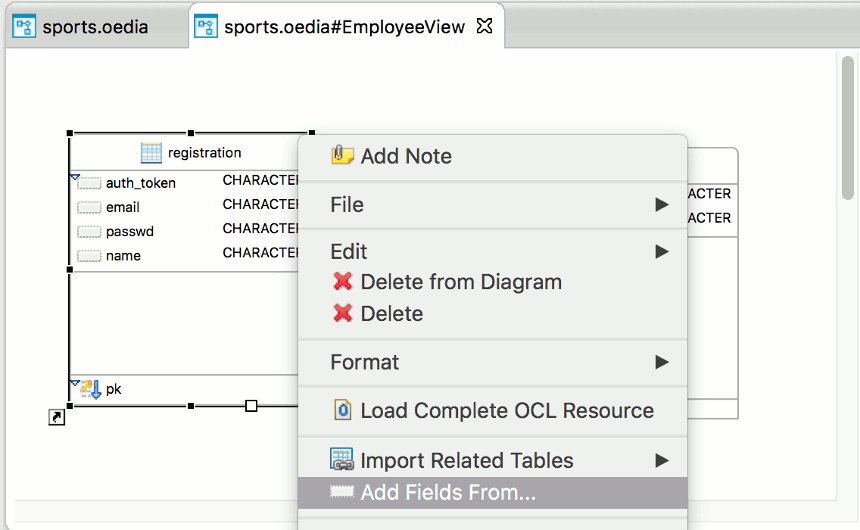
The following modal dialog opens, first the database must be selected and then the database table to copy the fields from which will populate the check-box list where the fields that are to be copied are selected by toggling the corresponding check-box.
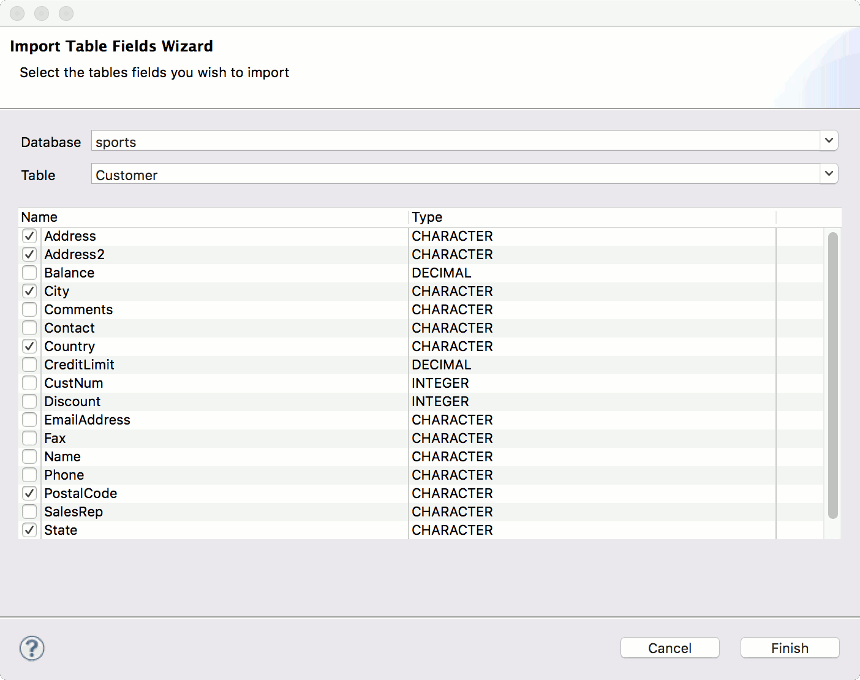
The fields that are copied from another table does not maintain any relation with the original fields, any updates done on the original field does not affect the copied one(s). If the fields need to be kept in sync with each others the table templates approach can be used.
