Create Partitions
There are many ways in which diagram partitions can be created, some of those applies for physical partitioning through database storage areas and some for simply logical partitioning.
Physical partitions
If the database contains storage areas the diagram can be partitioned by area at any time, otherwise new storage areas can be added to the database either by using the diagram palette or updating the 'Areas' property of the database using the properties view or the database properties editor.
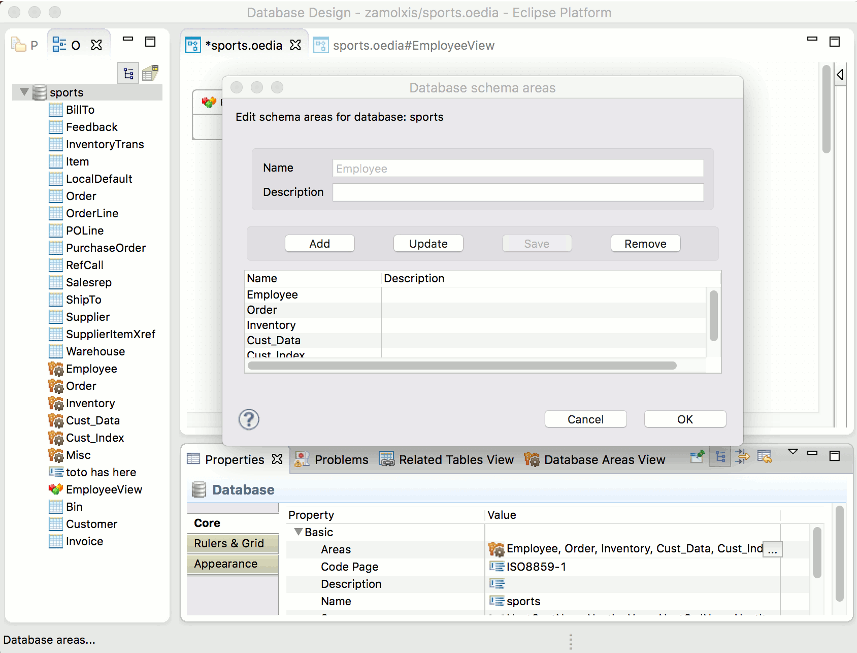
Logical partitions
If the database does not contain storage areas or a view on a specific subject area is needed then a new database partition can be created. Probably the easiest way to do so is to select the tables of interest and then use one of the entries under "Create Partition" contextual menu:
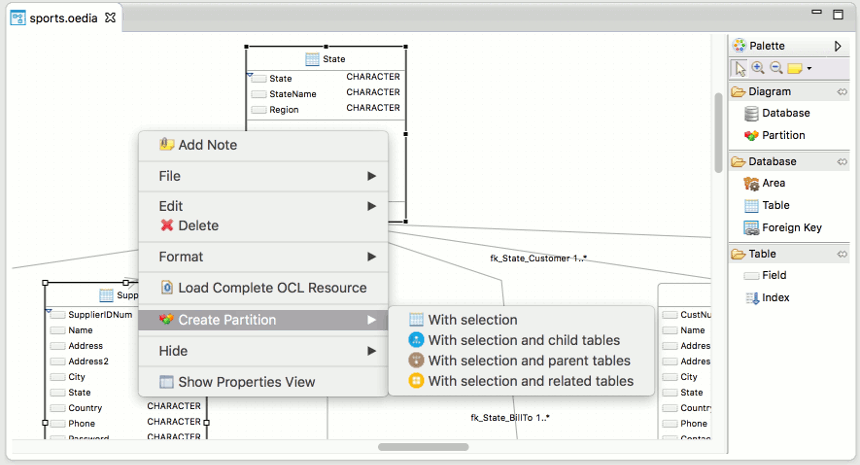
With selection |
Only the selected tables will be added to the new partition. |
With selection and child tables |
Selected tables and all tables that are related to them are added to the new partition. |
With selection and parent tables |
Selected tables and all tables that those are related to are added to the new partition. |
With selection and related tables. |
Selected tables and all related tables - parent and child - are added to the new partition. |
