Import Model Shortcut
Importing elements from other models - diagram or data definition files available on the workspace is also possible but same as when importing tables this is only available for logical partitions. Relations between tables from different model files although possible will only be visible on the model where were created, the other model was no knowledge of their existence even if the related table is imported there. This can be used to quickly see the content of a table from another model, maybe to compare it or copy fields from it to another table, if relations need to be created between the two tables is recommended to import the whole model database instead.
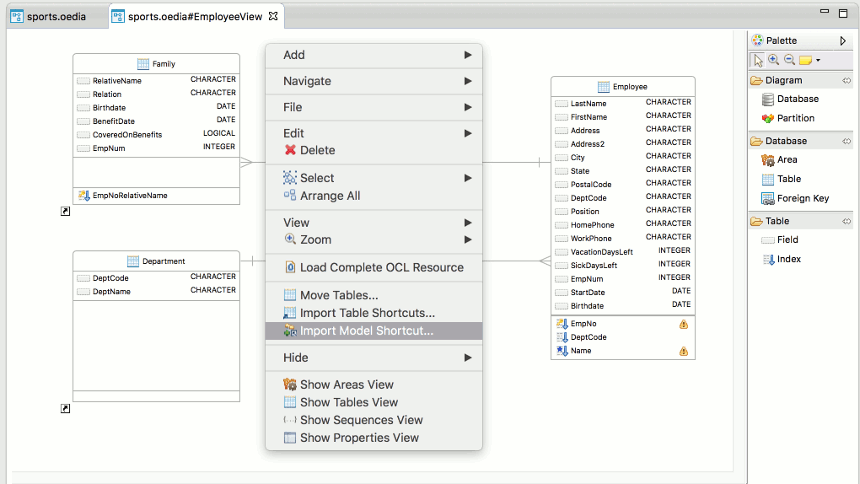
This will open a modal dialog where tables than need to be imported as shortcuts in current partition diagram can be selected, this will show all models from the workspace and allows importing one model element at a time, only tables can be imported though.
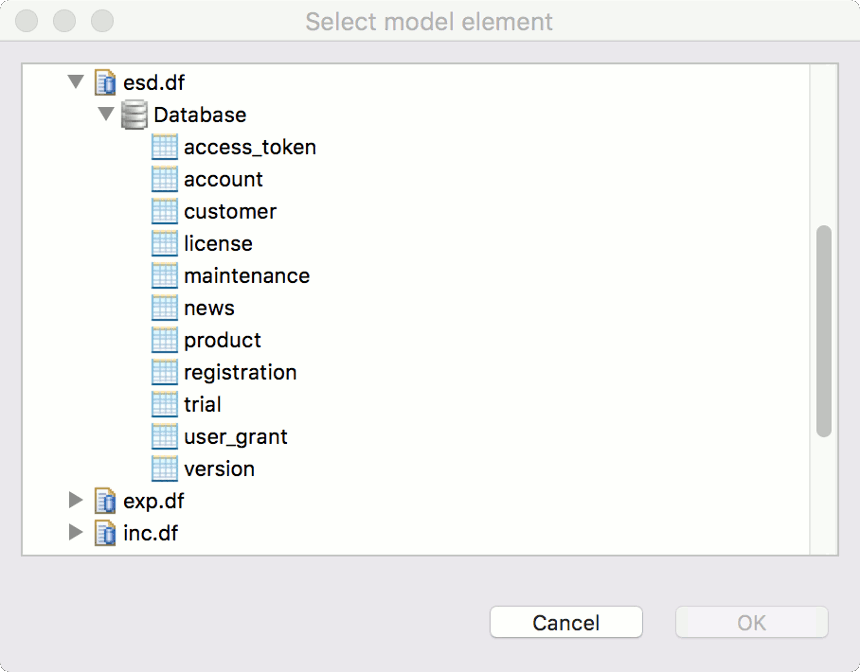
Importing a table shortcut from another model does not have any effect on table's relations nor it does change the location of the table as only their visual representation is created on the diagram canvas and this is shown by a shortcut decorator on the left-bottom of the table box.
