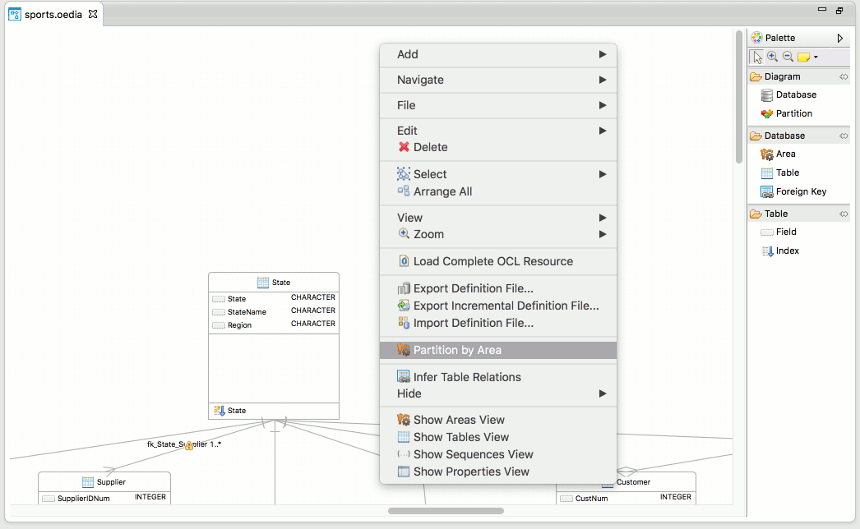Partition by Area
If the database contains storage areas the diagram can be partitioned so that the database tables are grouped together depending on the storage area used, this can be done either right when the diagram is created by importing a data definition file or a database from an OpenEdge project if "Partition database by area" option is used or at any time afterwards by selecting the "Partition by Area" entry from contextual menu on the database diagram.
This will move all tables of the database to their respective partition which means it won't be visible directly on the database diagram but on the storage area diagram, all tables that are not designated to a specific storage area will remain on their current diagram. If the database has no storage areas defined the "Partition by Area" menu will not be enabled.