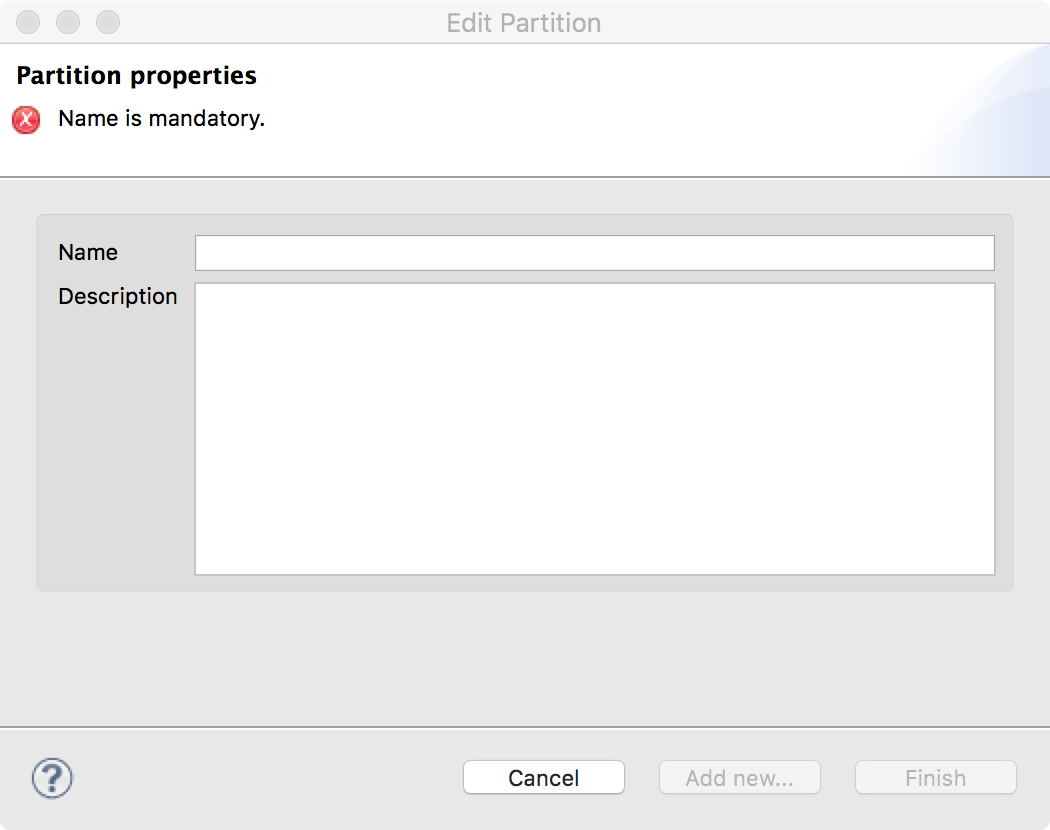Partition Editor
The partition editor is a wizard like modal editor that aims to simplify the process of creating and updating database logical partitions.
The partition editor can be open either when a new partition element is created by using the diagram palette - only if this option is set in preferences - or to edit an existing partition simply by doing a double-click on the partition diagram. The wizard can be closed at any time by pressing the Finish button once the minimum information has been provided, when a new partition is created from the diagram palette there is an additional button - Add new.. that can be used to add the new partition and immediately restart the wizard to create a new one.
The partition editor only have one page that shows basic properties of a logical partition element, the only required information is the partition name which can't be left empty and it also must be unique within a database.