Working with Shortcuts
Shortcuts to tables, either from different diagram of the same file or of external model will behave almost identical as as if those were actually part of the current diagram.
Updating table's properties either using the properties view or the dialog is still possible, if table is from an external model the changes will be applied into that file when the diagram is saved.
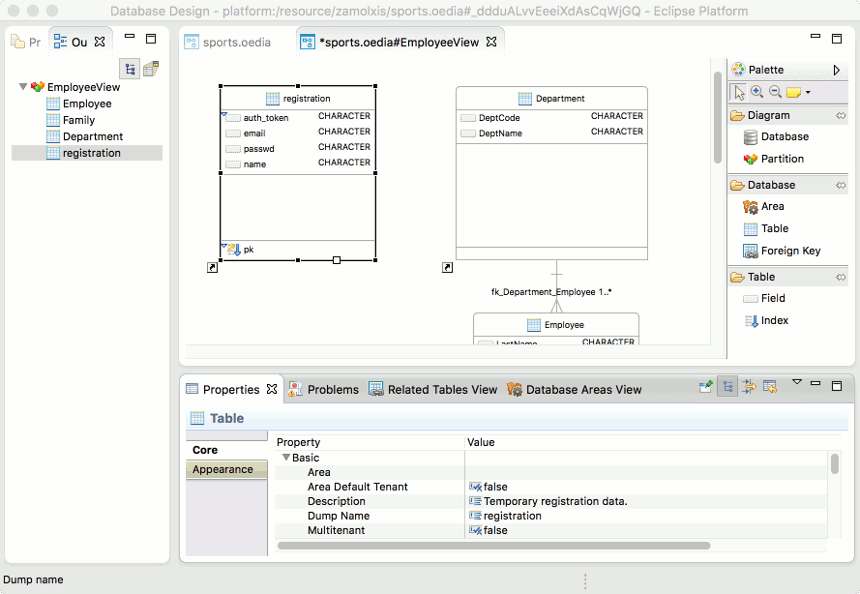
As opposed to regular tables where when the table is deleted it is completely removed from the diagram model for table shortcuts there are two distinct delete operations.
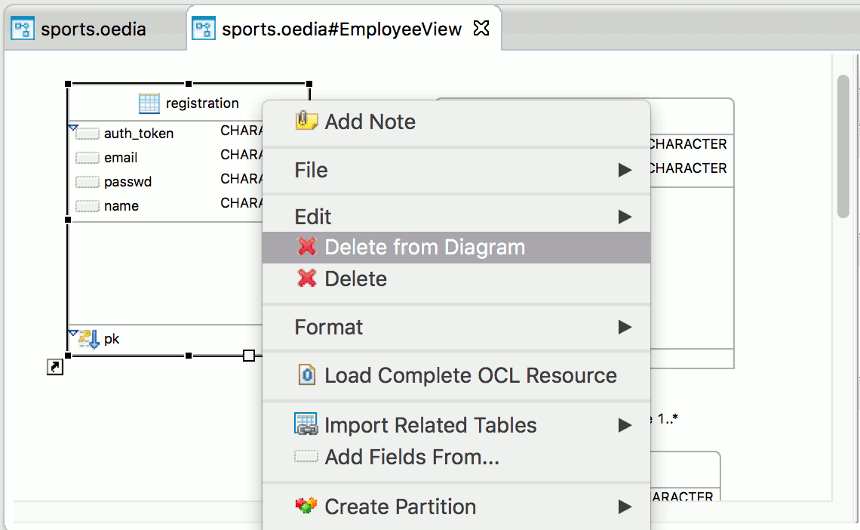
- Delete from Diagram will only remove the table shortcut from current diagram, thats it, just the visual representation on current diagram canvas and not the table from the database model.
- Delete will completely remove the table from the database model.
The default operation when you press the delete key will not delete the table from the model as for regular tables but only delete the shortcut from the diagram.
|
Table relations, whenever visible, are not represented as shortcuts so those will be completely removed from the database model when the delete key is pressed. Be aware of that especially when selecting multiple objects - select all - from a partition diagram and hit the delete key. |
