Export Project Database
Export Project Database wizard
This wizard helps you export a database model from a diagram or a database definition file in the workspace to one of the connected databases of an OpenEdge project, this will actually update the target database schema to the database model selected as source. When loading a data definition file that can be a new database definition or just an incremental definition.
Here is how the Export Project Database wizard looks like:
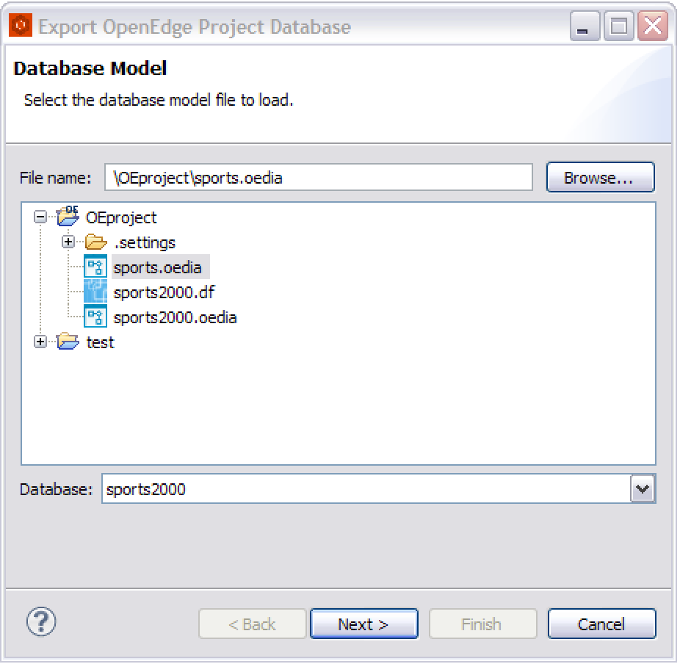
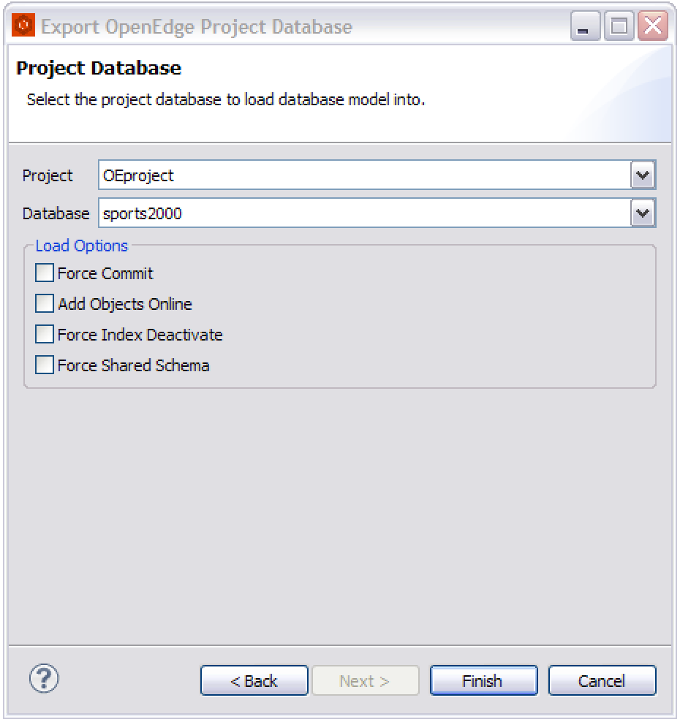
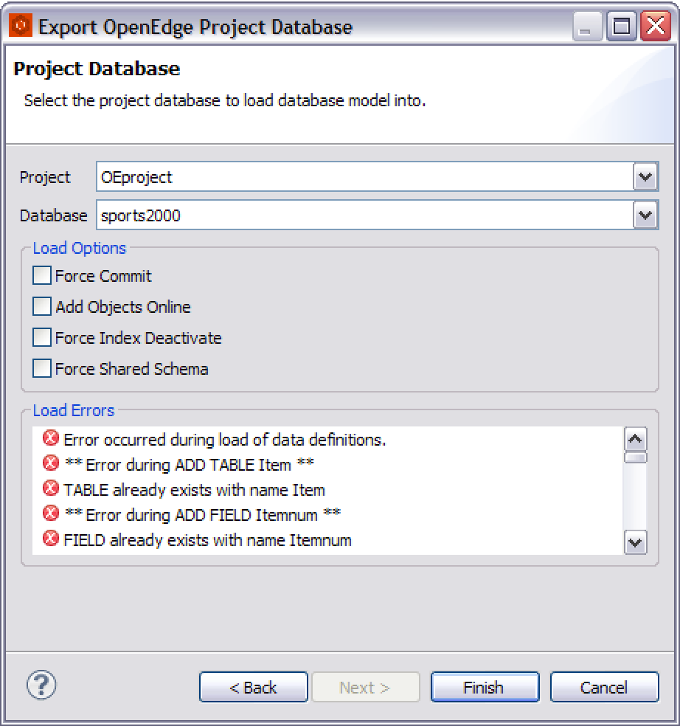
Export Database Definition File Fields
Page |
Field |
Description |
Default |
Database Model |
File name |
The workspace file that contains the database model to export, can be a diagram or a database definition file. |
The resource that was selected when you invoked the import wizard, if file name matches the .oedia or .df extension. |
Database |
The diagram's database to export, for database definition the selection is disabled. |
||
Project Database |
Project |
The workspace OpenEdge project for which you want to update the database model. |
|
Database |
The OpenEdge database you want to update the schema. |
||
Force Commit |
Force commit even if there were error when loading schema. |
||
Add Object Online |
Load database schema when database is in multi-user mode. |
||
Force Index Deactivate |
Add new indexes as inactive. |
||
Force Shared Schema |
Ignore multi-tenant properties. |
||
Load Errors |
If force commit option was not used any load errors that occurred are shown here. |
