Export Database Definition
Export Database Definition File wizard
This wizard helps you export a database model from a diagram file in the workspace as OpenEdge definition file (.df).
Here is how the Export Database Definition File wizard looks like:
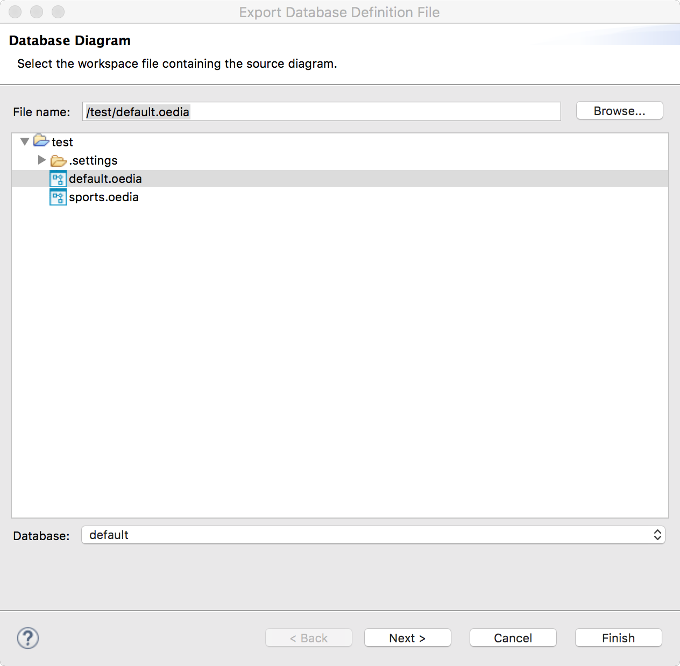
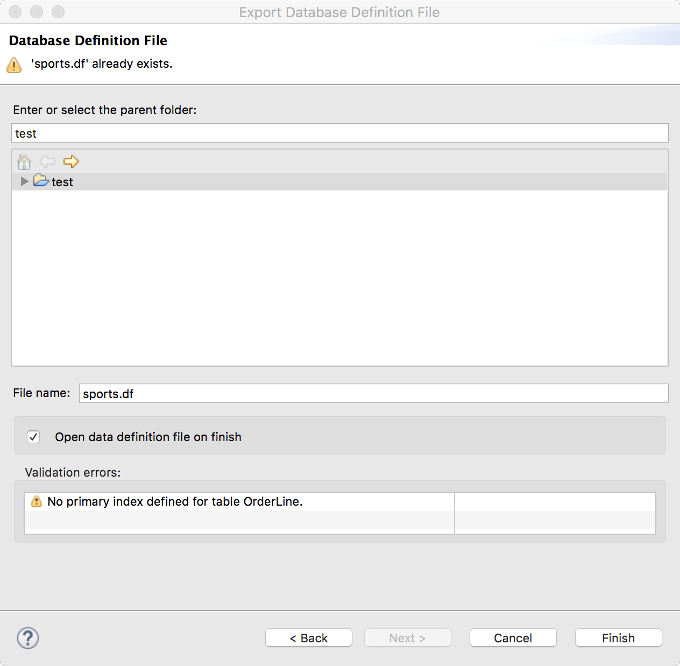
Export Database Definition File Fields
Page |
Field |
Description |
Default |
Database Diagram |
File name |
The workspace file that contains the database diagram, .oedia extension. |
The resource that was selected when you invoked the import wizard, if file name matches the .oedia extension. |
Database |
The diagram's database to export. |
||
Database Definition File |
Enter or select the parent folder |
The resource in which the database definition file is located, or a new file will be created. Type or browse the list to select the resource. |
The resource that was selected when you invoked the import wizard, if file name matches the .df extension. |
File name |
The name for the new database definition file, including the file extension. |
The file name of resource that was selected when you invoked the import wizard, if file name matches the .df extension. |
|
Open data definition file on finish. |
Whether or not to open the database definition file after export completes. |
||
Validation errors |
A list of validation errors or warnings. |
