Views
There are several view parts provided by the ERD editor to help visualizing different elements of a database diagram, as any other parts inside the Eclipse workbench those viewers might react to the selection change event by showing information appropriate to the current selection.
Apart from the Properties View which is somehow a standard Eclipse view there are a number of additional views, some of those applies to database and some to table elements.
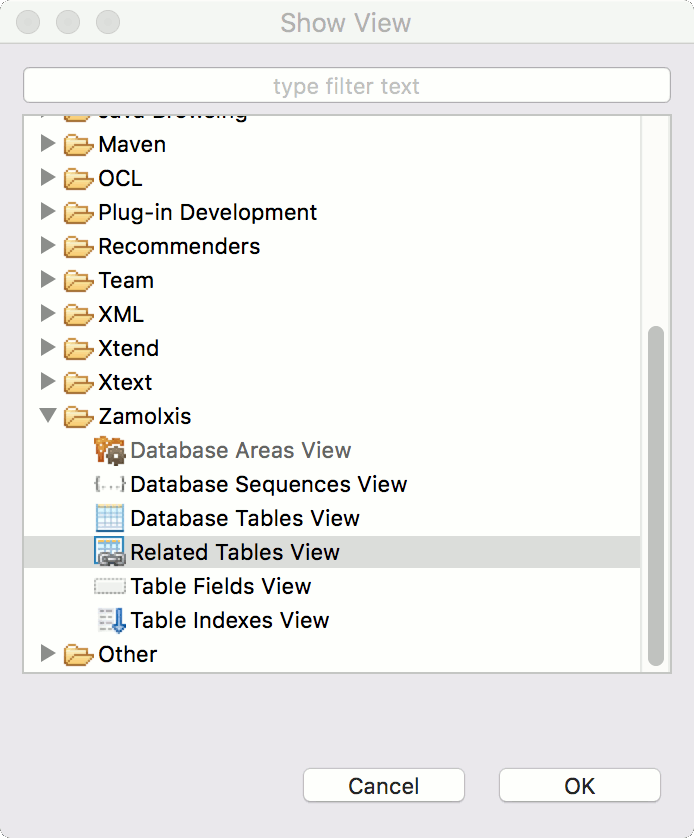
All Zamolxis views that shows database elements in a list or tree-list form supports column selection, sorting, updating existing records and some even adding new elements into the list.
By default each view is only displaying some of the element properties, to change the column selection the View Menu on the top-right corner of the view can be used.
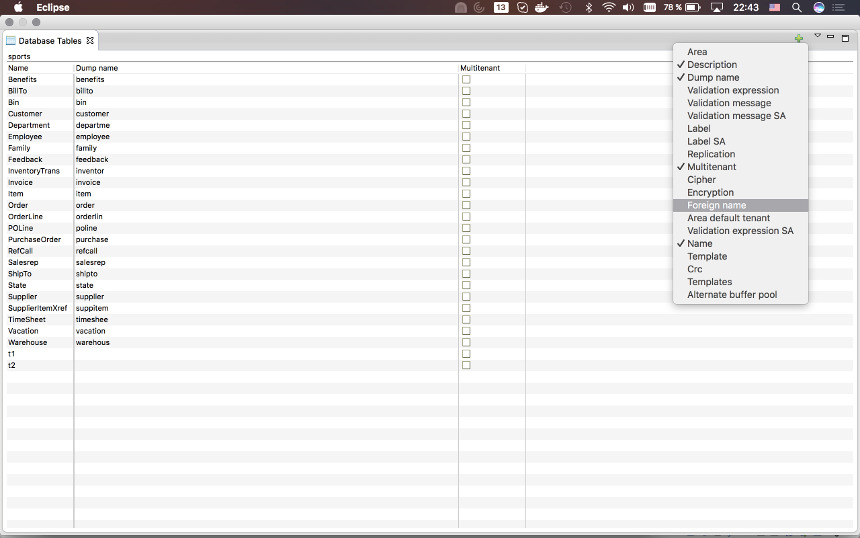
To change the sort property of elements in the list simply click the column header you want to sort on, there will be an indication of the current sort order on the column header, to change the sort order click again on the column header.
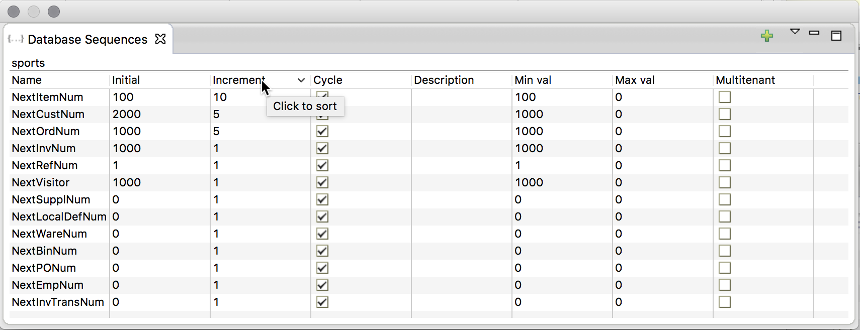
Selecting one element in the list will change the selection in the diagram editor and other views if applicable.
To edit properties of one element in the list a double-click on the record will start the element properties editor, if the view support this feature adding a new element into the list is possible using the green plus sign menu icon.
